Pour faire comme l'historique de la conversation j'ai modifié un tout petit peu le code :
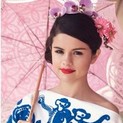 | Bonjour les filles comment allez vous ? |
 | Bonjour Lauranne et bien tout va bien pour nous et toi comment vas tu ? |
Voilà ce que cela peut donner comme rendu.
Pour pouvoir répéter ce code il faut copier cette partie plusieurs fois d'affilé
- Code:
-
<div style="background-image:url('http://i43.tinypic.com/22f0aw.png');background-repeat:no-repeat; width:231px; height:257px;"><ul><b>[color=#E7F3F1]NOM DE LA PERSONNE AVEC QUI VOUS DISCUTER[/color]</b></ul><table><tr><td width="10%" valign="top"><img src="AVATAR DU PREMIER PERSONNAGE SOUS FORME CARREE" width="50"></td><td width="90%" style="line-height: 95%;"><div style="padding:5px;max-height:190px;font-family: calibri; font-size: 11px; text-align:justify; overflow: auto;">TEXTE</div></td></tr></table>
<table><tr><td width="10%" valign="top"><img src="AVATAR DU DEUXIEME PERSONNAGE SOUS FORME CARREE" width="50"></td><td width="90%" style="line-height: 95%;"><div style="padding:5px;max-height:190px;font-family: calibri; font-size: 11px; text-align:justify; overflow: auto;">TEXTE</div></td></tr></table></div>
Mais le div final faut bien le laisser tel quel, à la fin, sinon le code ne se termine pas et cela ne marche pas.
C'est cette partie qu'il faut ajouter pour remettre un historique à la conversation cela correspond à une phase de dialogue pour un personnage.
- Code:
-
<table><tr><td width="10%" valign="top"><img src="AVATAR DU PERSONNAGE SOUS FORME CARREE" width="50"></td><td width="90%" style="line-height: 95%;"><div style="padding:5px;max-height:190px;font-family: calibri; font-size: 11px; text-align:justify; overflow: auto;">TEXTE</div></td></tr></table>
Attention si ce que vous écrivez avec plusieurs personnage est plus long que la taille du code on ne verra pas la fin du dialogue, si c'est pour écrire beaucoup préféré le tout premier code.




